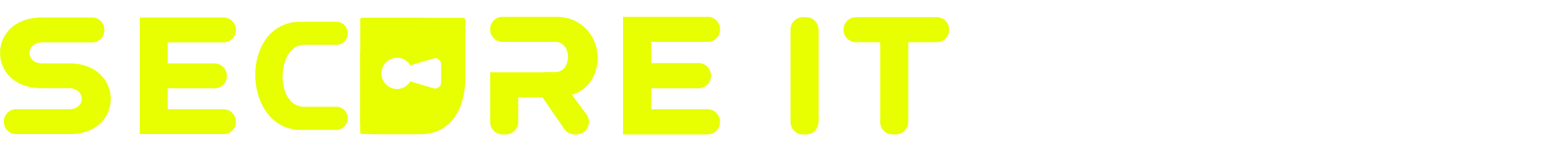Unlock the Full Potential of Your Fire TV with Secure it VPN: Save Money and Access Global Content
In today’s age, smart TVs and streaming devices have become household essentials. Among these, Amazon’s Fire TV stands out as a popular choice for its user-friendly interface and vast library of content. However, are you making the most out of your Fire TV? Secure it VPN, a UK-based company specialising in cybersecurity and money-saving solutions, offers you an unprecedented opportunity to take your streaming experience to the next level. Here’s a more in-depth look at how installing Secure it VPN on your Fire TV can save you money, offer enhanced security, and unlock global content libraries.
How Secure it VPN Saves You Money on Streaming Services
Streaming services can be expensive, especially in the UK, where providers often charge premium prices. But what if there was a way to bypass these costs? Secure it VPN allows you to do just that.
Case Study: Netflix Subscription Costs
A Netflix subscription in the UK can cost you around £11.99 for the premium package. However, the same package costs significantly less in countries like Turkey or India. By using Secure it VPN to change your IP address to one of these countries, you can subscribe at much lower rates. For example, the equivalent subscription in India costs approximately £5.99, which equates to a saving of £72 over the year.
Price Comparison Across Services
It’s not just Netflix; this strategy can be applied across various streaming services like Hulu, Disney+, and HBO Max, offering you opportunities to save hundreds of pounds every year.
Expand Your Content Horizon: Access International Libraries
Geo-restrictions can severely limit the content available to you on your Fire TV. Secure it VPN eradicates this limitation by letting you connect to servers in different countries, thus unlocking their exclusive content libraries.
Unlock American Libraries
The U.S. content libraries often have shows and movies that are not available in the UK. Imagine having access to the complete “Friends” series or other U.S.-exclusive titles by simply switching your location on Secure it VPN.
Go Beyond the U.S.
And it’s not just American content; you can access libraries from Canada, Japan, or any other country where Secure it VPN has servers. For anime fans, a Japanese server can be a goldmine of content.
Cybersecurity: An Added Bonus
When you use Secure it VPN, you don’t just gain access to global content and savings; you also get a secure tunnel for all your online activities.
Encryption Protocols
With state-of-the-art encryption protocols, Secure it VPN ensures that your personal and payment information remains inaccessible to third parties. This is crucial when you’re making international transactions to subscribe to various streaming services.
No-Log Policy
Secure it VPN’s no-log policy ensures that your online activities are not stored, offering an additional layer of privacy and security.
How to Get Started with Secure it VPN on Fire TV
Installing Secure it VPN is a simple process that involves just a few steps:
1. Navigate to the Fire TV Home Screen: Use your remote to go to the search bar.
2. Search for Secure it VPN: Download and install the app from the Fire TV store.
3. Create or Log In to Your Account: Follow the on-screen prompts.
4. Choose a Server: Select from a list of global servers depending on the content you wish to access.
5. Connect and Start Streaming: Once connected, your Fire TV will operate as if it’s located in the server’s country, unlocking a plethora of content and savings opportunities.
Conclusion
Installing Secure it VPN on your Fire TV device is a game-changing move. From extensive savings on streaming services to unlocking global content libraries and bolstering your online security, the benefits are multifaceted. So why limit your Fire TV experience? Install Secure it VPN today and unlock a world of untapped streaming potential.
—
*Disclaimer: Always make sure you’re in compliance with all terms of service when using VPN services to access content libraries from other countries.*